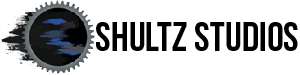UI automation frameworks play a crucial role in ensuring the efficiency and reliability of software development processes. A well-designed and implemented UI automation framework can streamline testing efforts, enhance test coverage, and improve the overall quality of software applications. In this comprehensive guide, we will explore the step-by-step process of designing and implementing an effective UI automation framework. We will cover topics such as architecture, code organization, reusable components, and maintenance strategies to help you build a robust and scalable framework.
Step 1: Define the Scope and Goals:
Before diving into the technical aspects, clearly define the scope and goals of your UI automation framework. Understand the platforms, technologies, and applications you will be working with. Identify the primary objectives, such as test coverage, scalability, and maintainability, to ensure that your framework aligns with the specific needs of your project.
Step 2: Architectural Design:
Choose an appropriate architectural pattern that suits your project requirements. Common patterns include Page Object Model (POM), Modular Testing, and Keyword-driven frameworks. Define the structure and hierarchy of your framework, including layers, modules, and dependencies. Consider factors such as scalability, ease of maintenance, and code reusability when designing the architecture.
Step 3: Code Organization:
Implement a consistent and organized code structure to promote maintainability and readability. Divide your code into logical modules or packages, such as page objects, test scripts, utilities, and configurations. Utilize naming conventions and comments to improve code comprehension and make it easier for team members to collaborate.
Step 4: Reusable Components:
Identify and implement reusable components that can be leveraged across multiple test cases and modules. This includes creating generic functions, utilities, and custom controls. Encapsulate commonly used functionalities into reusable methods and libraries, reducing redundancy and improving the efficiency of your automation efforts.
Step 5: Test Data Management:
Design an effective strategy for managing test data within your framework. Consider using external data sources, such as spreadsheets or databases, to store and retrieve test data. Implement data-driven testing techniques to enable testing with various datasets, improving test coverage and versatility.
Step 6: Configuration Management:
Implement a configuration management system to handle different test environments, application versions, and settings. Maintain separate configuration files for each environment, enabling easy switching between configurations during test execution. This ensures that your automation framework can adapt to different deployment scenarios without extensive modifications.
Step 7: Reporting and Logging:
Integrate a robust reporting and logging mechanism into your framework to track test execution results, generate detailed reports, and facilitate troubleshooting. Consider using frameworks or libraries that provide comprehensive reporting capabilities, allowing stakeholders to gain valuable insights into the test execution process.
Step 8: Test Execution and Continuous Integration:
Ensure your framework supports seamless integration with continuous integration (CI) tools such as Jenkins or Travis CI. Implement a mechanism to trigger automated tests on code commits, schedule test runs, and generate CI reports. This promotes a continuous testing approach and facilitates faster feedback loops within the development lifecycle.
Step 9: Error Handling and Recovery:
Design a comprehensive error handling and recovery mechanism within your framework to address unexpected errors or failures during test execution. Implement appropriate exception handling techniques, logging mechanisms, and retry strategies to capture and handle errors gracefully, minimizing the impact on test results.
Step 10: Maintenance Strategies:
Plan for the long-term maintenance of your UI automation framework. Regularly review and refactor your codebase to eliminate redundancy, improve code quality, and adapt to evolving application changes. Establish a version control system to track changes, facilitate collaboration, and ensure the stability and consistency of your framework.
Designing an effective UI automation framework requires careful planning, thoughtful architecture, and a focus on code organization, reusable components, and maintenance strategies. By following this step-by-step guide, you can build a robust and scalable framework that streamlines testing efforts, improves test coverage, and enhances the overall quality of your software applications. Remember to continuously evaluate and refine your framework as your project evolves, keeping pace with advancements in UI automation technologies and best practices.